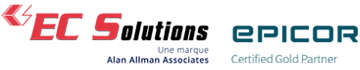Customizing Reports in Epicor Prophet 21: Report Studio, Crystal Reports, and SSRS
Are the standard Epicor Prophet 21 reports failing to meet your specific needs? While useful, it’s important to remember that every organization analyzes data differently.
Customizing reports in Epicor Report Studio, Crystal Reports, and SSRS helps save time, increase productivity, and generate more accurate insights. On average, a company using the P21 ERP system can cut data analysis time by 30% to 50% with well-optimized reports.
This guide will walk you through how to customize your reports and structure your data more effectively. EC Solutions also offers customization and optimization services to help you make the most of your data.
Overview of the 3 Reporting Tools in Epicor Prophet 21
Epicor Prophet 21 offers three tools for generating and customizing reports: Epicor Report Studio, Crystal Reports, and SQL Server Reporting Services (SSRS).
Each tool provides features tailored to different organizational needs. The choice depends on the type of reports, the level of customization required, and business needs.
Epicor Report Studio
The P21 Report Studio tool allows you to create interactive reports and leverage real-time data.
Advantages of Report Studio:
- Reports are integrated within your P21 ERP system without the need for external software
- Dynamic filtering for extracting relevant data
- Real-time updates for more accurate reports and better decision-making
Companies mainly use Report Studio for:
- Tracking sales, inventory, and financial performance in real time
- Identifying bottlenecks in warehouses
- Analyzing purchasing and procurement trends
- Generating custom reports without requiring advanced SQL skills
Epicor Report Studio is fast, intuitive, and suited for users who need custom reports without technical complexity.
Crystal Reports
Crystal Reports is an advanced reporting tool compatible with the Prophet 21 system. It enables the creation of detailed reports with enhanced customization using dynamic formulas and variables.
Advantages of Crystal Reports:
- Deep customization with advanced formulas and flexible formatting
- Connection to SQL databases to extract and structure complex data
- Batch report generation and automated updates
Companies mainly use Epicor Crystal Reports for:
- Creating detailed financial reports with advanced calculations
- Generating accounting statements, financial reports, and complex dashboards
- Automating the periodic distribution of reports to different teams
Epicor P21 Crystal Reports is ideal for companies with advanced and highly customized reporting needs.
SQL Server Reporting Services (SSRS)
SSRS is an advanced reporting tool used with Epicor P21. It enables the generation of complex, paginated, and interactive reports, with automation options and integration into other analytical tools.
Advantages of SSRS reports:
- Paginated and interactive reports suitable for large data volumes
- Use of datasets and advanced expressions for complex calculations
- Automated report distribution and integration with Power BI and other analytical tools
Companies mainly use SSRS for:
- Generating detailed management reports with large data volumes
- Creating financial and forecasting statements with advanced calculations
- Automating the periodic distribution of reports to different teams
Customized SSRS reports in Epicor are ideal for in-depth analysis and automated data distribution.
How to Customize Epicor P21 Reports?
If the standard Epicor P21 reports do not meet your needs, customization is the solution. Report Studio, Crystal Reports, and SSRS allow you to adapt your reports to your business processes and requirements.
Here’s how to effectively customize each of these reports in Prophet 21.
Customizing Report Studio Reports
Epicor Report Studio is a reporting tool that does not require advanced SQL skills. To customize a report with Report Studio, you can:
- Use dynamic filters and parameters to display only relevant data
- Leverage custom metrics and the Data Warehouse to tailor reports to user needs
- Modify column and data display for better readability
- Visualize results in real time for immediate time savings
Customizing your Epicor Report Studio reports is the ideal solution to save time, gain precise insights, and facilitate decision-making.
Customizing Crystal Reports
Epicor Crystal Reports enables the creation of highly detailed reports in P21 with advanced features. To customize a report with Crystal Reports, you can:
- Use advanced formulas and dynamic shared variables to automate calculations
- Apply advanced filters to extract precise data
- Modify the layout with tables, charts, and custom sections based on user needs
- Automate updates, batch generation, and report distribution
Customizing Crystal Reports provides maximum flexibility, detailed financial reports and dashboards, and a significant productivity boost through automation.
Customizing SSRS Reports
Epicor SQL Server Reporting Services (SSRS) is particularly useful for companies that handle large data volumes and need strong automation solutions. To customize SSRS reports in Epicor P21, you can:
- Create paginated reports to display large amounts of information in a structured manner
- Use datasets, expressions, and complex calculations to refine analyses
- Apply dynamic filters and parameters to make reports interactive
- Integrate with Power BI and other analytics tools
- Automate report generation and distribution for real-time tracking
Customizing SSRS reports in P21 allows companies to achieve robust and automated reporting that minimizes repetitive tasks and enhances overall productivity.
Create Custom Prophet 21 Reports with EC Solutions
A well-designed report accelerates data analysis and simplifies decision-making. Here are our top advice and best practices to optimize your Report Studio, Crystal Reports, and SSRS reports
Understanding Business Needs Before Customization
An effective report does more than just display data—it meets your specific needs. Before customizing your report, it is essential to identify your objectives and users.
Here are some key questions to ask yourself before customizing a report:
- What are the critical KPIs and data that should be included in the report?
- Who will use the report, and how frequently?
- Should the report be interactive, or should it provide a static view?
These questions help you target your reports effectively, avoid information overload, and ensure that every piece of displayed data is relevant to the user.
Optimizing Report Performance
A report that takes too long to load hinders productivity. It is therefore essential to optimize queries and data structure. Here’s how to proceed:
- Limit the amount of displayed data whenever possible by filtering essential information to avoid overly heavy queries.
- Use SQL indexes to speed up data retrieval while optimizing databases.
- Avoid excessive calculations and prioritize pre-processing data directly in SQL.
- Test performance by running regular tests to identify bottlenecks.
These best practices help reduce loading times, improve user experience, and enhance productivity.
Securing Displayed Data
Some of your reports in Epicor Prophet 21 contain sensitive data such as financial information, contact details, customer records, and inventory data. It is essential to secure this information so that it is only accessible to authorized users. Here’s how to proceed:
- Manage user permissions: Restrict access to sensitive data based on roles.
- Use security filters: Apply dynamic restrictions to display only relevant information for each user.
- Enable authentication and access control: Ensure that only authorized users can generate or modify reports.
- Monitor and analyze logins: Detect anomalies and prevent unauthorized access.
Proper access control reduces the risk of data breaches, ensures compliance with regulations, and protects the company from unauthorized modifications or errors.
Automating Recurring Reports
A well-designed and automated report can improve productivity by 15% to 25% for management and sales teams. Here’s how to proceed:
- Schedule automatic report delivery: Configure reports to be generated and sent at specific intervals (monthly, quarterly, etc.).
- Use event-based triggers: For example, when inventory reaches a critical threshold.
- Export reports in multiple formats: PDF, Excel, or other formats based on needs.
- Integrate reports into business processes: Connect data to management tools for optimized usage.
Automation provides instant access to essential information, facilitates decision-making, and enhances overall operational efficiency.
Create Custom Prophet 21 Reports with EC Solutions
At EC Solutions, we help businesses maximize the impact of their reports in Epicor P21. Benefit from personalized support from experts to:
- Customize your reports to meet specific business needs
- Optimize performance and enhance data security
- Automate your reporting processes to boost productivity
Need assistance optimizing your Epicor Prophet 21 reports?
Contact our experts
Discover how EC Solutions can support your ERP solution.