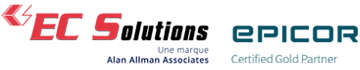Understanding ERP Systems: The First Step Toward Smarter Business Management
The manufacturing and distribution industries face several challenges: labor shortages, margin pressures, and accelerated digital transformation.
Given this context, traditional management tools are no longer sufficient.
The Enterprise Resource Planning (ERP) system, also known as an ERP software, offers a clear solution to these issues.
It centralizes data, automates processes, and provides an overview of business operations.
It’s therefore a powerful tool to work better, faster, and with fewer errors.
This article will guide you step-by-step to help you understand what an ERP is.
You’ll discover the different types of ERP systems, the modules, and the benefits for your business.
What Is an ERP System? Definition, Role, and How It Works
An Enterprise Resource Planning system (ERP) is software that includes all the essential tools for optimized business management.
It is also known as ERP (Enterprise Resource Planning).
For example, instead of having one software for sales, another for accounting, and another for inventory, an ERP brings all your functions together on a single platform.
Each department uses the same system, with the same real-time data.
Role of ERP Software
The goal of an ERP system is simple: streamline tasks, increase accuracy, and speed up decision-making.
With an ERP, you gain efficiency and visibility across all your operational processes.
ERP systems are suitable for small, medium, and large businesses alike.
You can customize your software solution based on your needs and the complexity of your organization.
Types of ERP Systems: Cloud-Based, On-Premise, or Hybrid
Not all ERP systems work the same way.
Before choosing, it’s important to understand the three main types of ERP solutions: cloud-based, on-premise, or hybrid.
Cloud-Based ERP
The cloud-based ERP system is hosted online.
You access it through the Internet, wherever you are.
It’s a flexible solution, ideal for remote teams and warehouses.
In terms of pricing, it generally follows a SaaS subscription model, with a monthly or annual fee.
You avoid the costs associated with internal servers and infrastructure maintenance.
Updates are automatic and require no action on your part.
On-Premise ERP
The on-premise ERP software is installed on your company’s servers.
You have full control over your data and infrastructure.
This type of ERP is often chosen by companies with strict security or compliance requirements.
For example, highly regulated manufacturing sectors such as aviation, defense, or medical devices.
These systems require a larger upfront investment.
They also require internal management of security, updates, and technical support.
Hybrid ERP
The hybrid ERP system combines both models.
Part of the system is hosted on-premise, and part is cloud-based.
It’s a good option for companies that want to keep certain sensitive data locally while benefiting from the flexibility of the cloud.
ERP Modules: The Core of the Integrated Management System
An ERP system offers a wide range of features and modules for businesses.
These modules are either built into the ERP or are complementary ERP modules.
It all depends on your software provider and your specific needs.
Here are the 10 most common modules:
- Financial and Accounting Management: Tracks revenues, expenses, billing, and financial reporting.
- Inventory Management: Real-time visibility into stock levels and movement.
- Purchasing and Procurement: Tracks suppliers, orders, and deliveries.
- Sales and Customer Relationship Management (CRM): Manages customers, quotes, orders, and after-sales service.
- Production Management (manufacturing): Planning, operations tracking, and shop floor management.
- Human Resources (HR) Management: Employee records, payroll, absences, and evaluations.
- Supply Chain Management: Coordination between suppliers, production, and delivery.
- Business Intelligence (BI Software): Dashboards and performance indicators.
- Document Management: Centralized documents, controlled access, versioning, and compliance.
- Shipping Management: Delivery tracking, carrier integration, and customs documentation.
All these modules are interconnected within an ERP system.
This eliminates information silos and promotes collaboration and coordination across your departments.
Moreover, since every business has unique needs, it can activate only the modules that apply to its operations.
The ERP adapts to your reality, whether you’re a manufacturer or a distributor.
There’s a perfect combination of modules to simplify your day-to-day business operations.
An ERP System Tailored to Your SME?
Why Have ERPs Become Essential?
Is your company facing challenges such as labor shortages, cost pressures, more demanding customers, or stricter regulations?
Agility is now crucial to remain competitive.
The right Enterprise Resource Planning (ERP) system helps you overcome these obstacles—and more.
It’s a real performance driver, both for production and internal management.
Here’s how.
Automation to Address Labor Shortages
An ERP automates repetitive tasks such as data entry, report generation, and inventory tracking.
Everything becomes faster, easing the pressure on your existing staff.
Your internal teams can then focus on higher-value tasks.
Accelerating Digital Transformation
With an ERP system, your data is centralized and accessible in real time.
Your teams collaborate more effectively, regardless of their location.
A modern ERP also integrates with your other tools.
As such, it becomes the foundation of your digital transformation strategy.
Enhancing Compliance and Data Security
An ERP helps you meet legal requirements and industry standards.
It ensures traceability, historical data retention, and simplifies audits.
It also includes cybersecurity features.
Secure access, automatic backups, permission management—everything is designed to protect your sensitive data.
This reduces the risks of errors, penalties, and data breaches.
It’s a safety net for your business.
How Much Does an ERP Cost? Key Factors to Consider
The cost of an ERP system varies depending on several factors. While it’s hard to define a single average price, it’s entirely possible to plan your budget wisely.
Here are the main elements to consider:
- SaaS Model vs. License: A cloud ERP is billed monthly or annually as a subscription. A local or hybrid solution involves higher upfront costs and internal technical staff, but fewer recurring fees.
- Number of Users: The more employees use the system simultaneously, the higher the cost.
- Selected Modules: Each additional module affects the price. A business should ideally start with the essentials and add more over time.
- Implementation and Training: Success depends on solid implementation, including needs analysis, system configuration, testing, and team training.
- Support and Growth: Some companies choose an ERP partner to support their growth, evolve the system, and provide ongoing assistance.
A well-implemented ERP allows you to recover your investment by reducing errors, manual tasks, and operational costs. A poor implementation leads to delays, budget overruns, or operational breakdowns. That’s why it’s crucial to choose a trusted partner from the start.
How to Choose the Right ERP for Your Business?
Although there are many general or open-source ERP solutions, not all are suitable for every organization. Choosing the right ERP software depends on your size, operations, and goals. Don’t limit your choice to price or brand alone.
Here are the key criteria to consider when making the best decision:
- Company Size: A small business doesn’t have the same needs as a large corporation. Some solutions are simple and accessible, others are designed to manage more complex structures.
- Industry: An ERP for manufacturing is structured differently than one for distribution or professional services.
- Operational Complexity: The more varied or specific your processes are, the more flexible and modular your ERP needs to be.
- Growth Objectives: Your ERP should evolve with you, supporting future projects like new sites, products, or markets.
- Internal Resources: Some companies prefer to manage their ERP in-house. Others rely on an external partner for implementation, training, and support.
Is an ERP System Suitable for My Industry?
Yes—ERP systems are not just for large enterprises. There are resource management systems designed for businesses of all sizes and industries.
In manufacturing, priorities include production, quality, and traceability.
In distribution, the focus is on inventory, shipping, and real-time price adjustments.
Since each sector has its own requirements (regulations, logistics, production), it’s essential to choose a system that offers tailored modules and strong customization capabilities.
Don’t hesitate to consult an experienced ERP partner. They can recommend the right ERP solution and integrations based on your operations, business model, and growth goals.
Ready to Make the Right Choice for Your Business?
A well-chosen ERP transforms how your business operates. The software helps you automate processes, improve visibility, and respond more effectively to market challenges.
However, to fully benefit from it, you need to clearly understand your options and needs.
You now have a clear overview of what an ERP system can do for your company. The next step? Talk to a trusted partner like EC Solutions to explore what would work best for your business.
Contact a Specialist
Ready to explore the potential of an ERP system for your business? Schedule a meeting with our experienced ERP consultants for a project assessment.